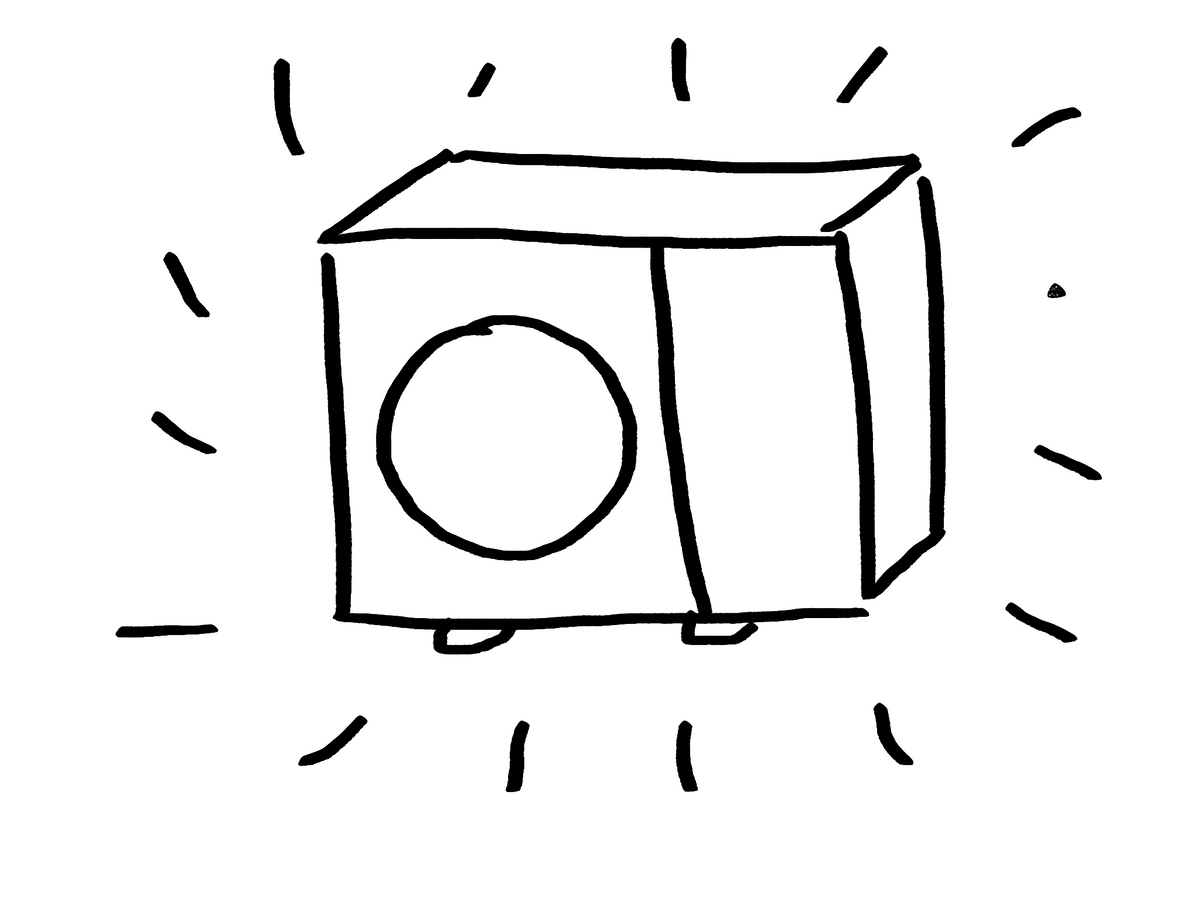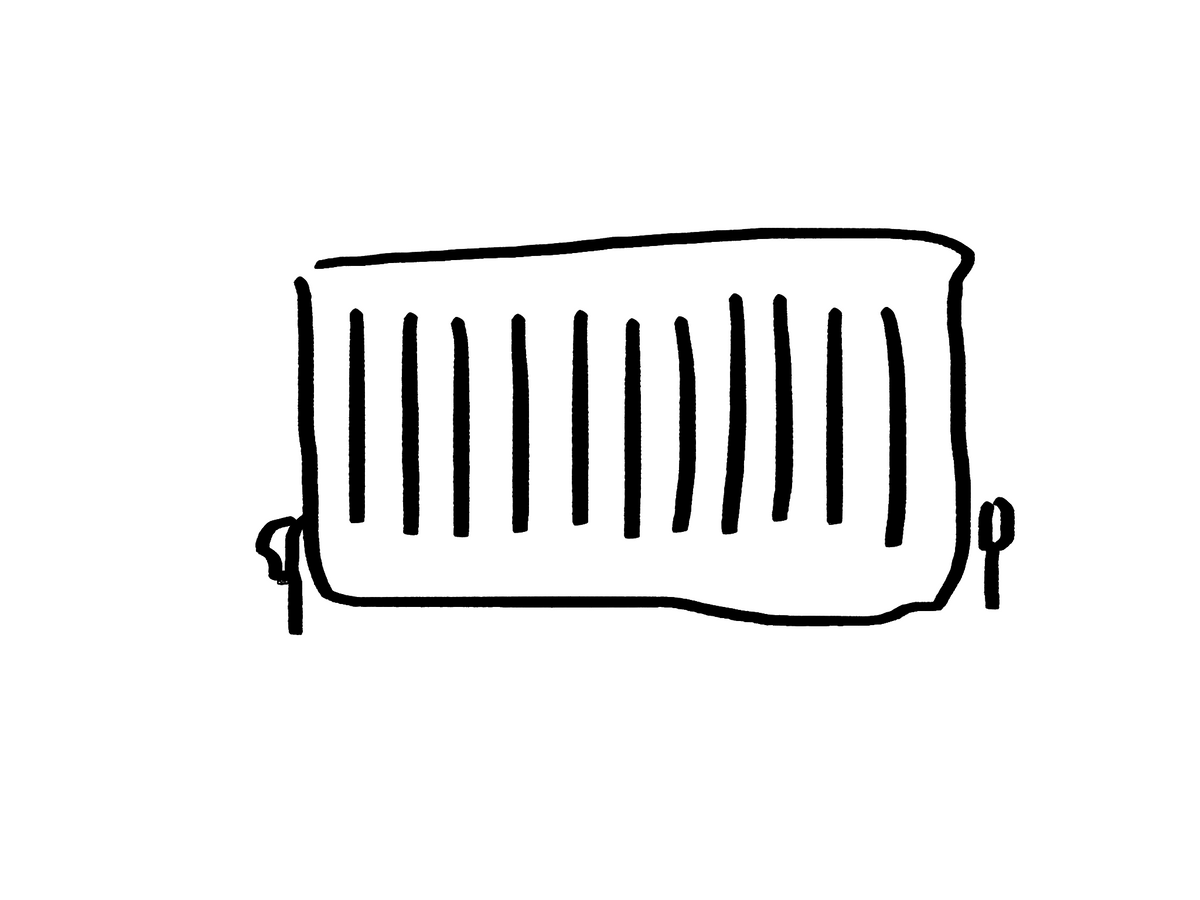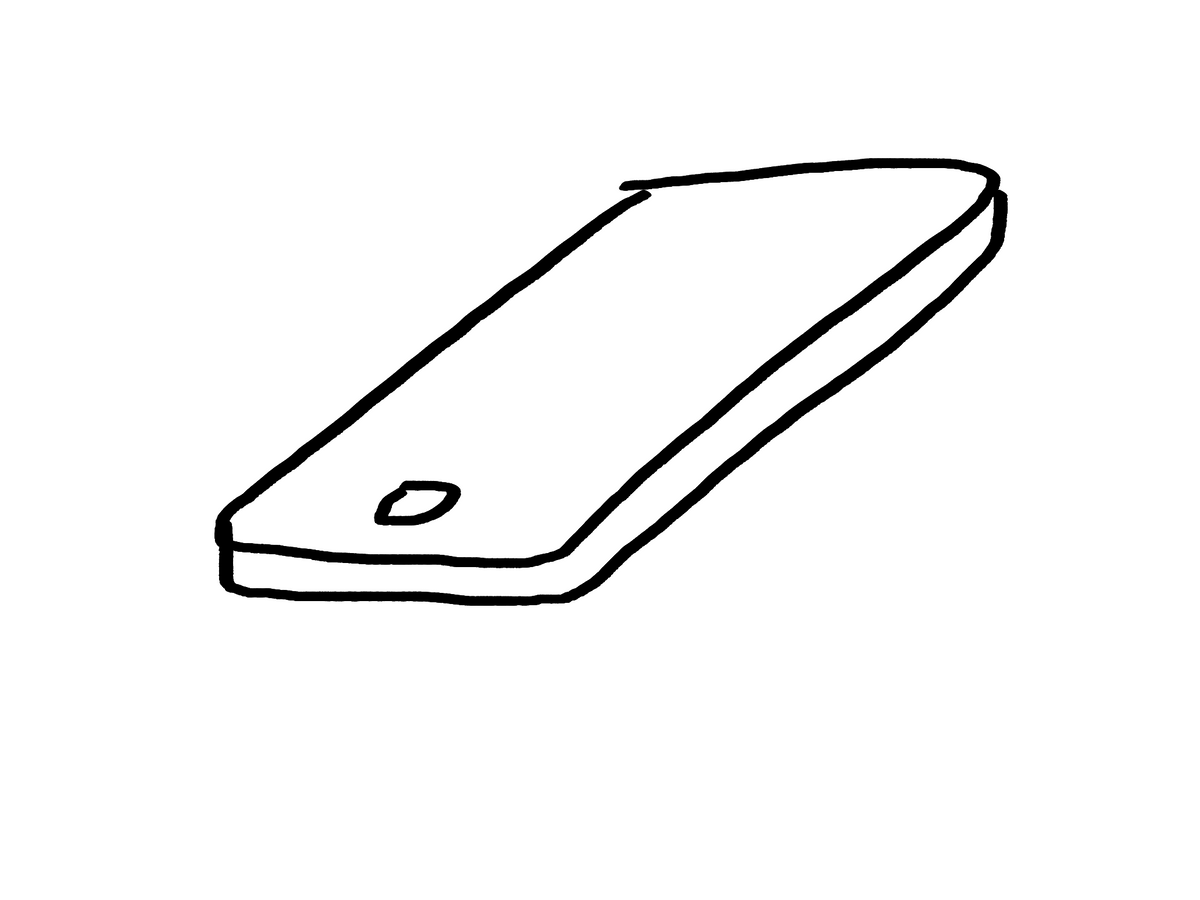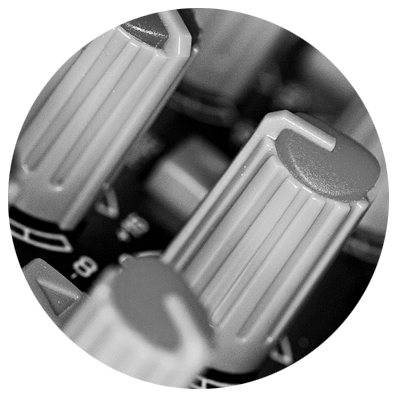Test drive a heat pump
Getting a heat pump can feel like a journey into the unknown.
We give you the tools you need to help you see, hear, and feel what it might be like.
Here are the stages of your heat pump test drive
Use our Augmented Reality (AR) tool on your smartphone or tablet to see what a range of heat pump equipment would look like in your own home.
Play the sound of a heat pump, with directions on how to set the right volume and listen to it in situ.
Guidance on how to set your condensing combi boiler to run in a similar way to a heat pump so you can feel what the heating is like.
So you've taken a heat pump for a test drive; here are your next steps.
But first: why you should consider a heat pump
Heat pumps don't generate heat like when you burn gas. Instead, they capture heat from the air (in the case of an air source pump), and move it into your house. For every 1 unit of electricity you put in, you capture and concentrate about 3 or more units of heat from the outside. This means that heat pumps don’t just let us use clean renewable electricity rather than burning fossil gas. They also reduce the total amount of energy we need to put into heating our homes. Nice!
A heat pump system has a number of parts

Most heat pump systems will have a cylinder to store hot water, along with a number of other smaller vessels.

Larger radiators may need to be fitted, along with some larger pipes, depending on what you have already.

A special control system, that works a bit differently to those used with other types of heating.
SO LET'S GET STARTED
1. SEE
Use our Augmented Reality (AR) tool to see what heat pump equipment would look like in your own space
Using your smartphone or tablet, scan a QR code or visit the one of the links below. Now go to the real world location you would like to view the pump or tank. Click "View in AR" and your phone or tablet will go into camera mode (note: if it doesn't, go to your browser settings and select "mobile site"). Point it at the ground where you want the pump or tank to appear. It can take a minute to load so be patient. When it appears, you can:
- reposition it by holding and dragging with one finger
- or rotate/resize it using two fingers (it should look about 1m wide - if it doesn't, try moving the pump slightly with one finger and the size should correct itself).
Try viewing it from different angles. You can also take photos and videos to share on social media. Don't forget to tag @heatpumpchic! Plus, you can now view real heat pump products from a range of manufacturers — click through to find out more.
Small pump
Scan or click this option if you have a small to medium (e.g. 1-3 bedroom) or better insulated home. The unit will need to be positioned outside with plenty of space for air to circulate. (This doesn't show a particular model of heat pump, but is similar in size and form to some available on the market to give you a good idea of appearance.)
To view more heat pump options in your space, and for guidance on positioning outside your home, please visit the outside page.
Hot water cylinder
Scan or click this option to see smaller to average sized cylinder. Typically it is positioned out of the way in a cupboard. It is also better for it to be near to your heat pump, so as little heat as possible is lost from the pipe connecting the two. For the AR view, you might find it easier just to put it in the middle of a room and get a good look at it!
To find out more about the parts of a heat pump system that go inside your home, please visit the inside page.
View real manufacturer products
In addition to the generic heat pump equipment featured above, you can now use the test drive tools to view real heat pump products from manufacturers. Have a particular brand of heat pump in mind, or interested to see the different options available on market? Click through to find out more and get a better idea of what they would look like in your space.
2. HEAR
Modern heat pumps are very quiet. But it can be helpful in positioning to get an idea of the sound they make.
Simply click play on the audio track below to listen to the type of sound a modern heat pump makes when working at its hardest. How will you know you have the right volume? Read on for a guide - or to give you a rough idea, set it to be about the same as a quiet fridge.
TOP TIP: If you have a Bluetooth speaker or second phone or tablet, put it where you plan to install your pump and play the sound on that. Walk around and listen to it from different positions.
To set the right volume...

Open an online decibel monitor or download an app (such as Sound Meter for Android or Decibel X for iOS).

Find somewhere quiet. Start playing the sound above on your speaker or second device, and measure the sound level 1 metre (3 feet) away from it.

Adjust the volume of the sound until you have an average reading of about 50 dB. (This is similar to a quiet fridge, and quieter than many gas boilers.)

Now position the speaker or second device where you plan to place your heat pump, and take a listen!
3. FEEL
Instead of making your radiators scalding hot like a gas boiler, heat pumps make them warm for longer. Luckily, most modern boilers can be run in a way that simulates this so you can feel what it is like. Find out how here.
- This part of the test drive will involve turning down the "flow temperature" on your boiler. This is the temperature the boiler sends water to the radiators.
- The innovation agency Nesta have created an easy guide to how to do this. Follow the guide here >>>
- In brief, first you will make sure you have a condensing gas combi boiler. The guide will help you to do this.
- Don’t make this adjustment if you have a hot water tank, because it has to be heated above a certain temperature to prevent bacterial growth.
- You will turn down the flow temperature using a knob or digital control on the front of the boiler.
- If you use a thermostat with a timer to control your heating, you will probably need to set it to come on earlier than usual as it will take longer to heat up. But it should still get as warm! If it doesn’t, try turning the flow temperature back up a bit.
NEXT STEPS
Did you like what you saw, heard, and felt in the test drive? Here's what you can expect from the rest of the process of getting a heat pump.
1Survey
Installers will need to visit you home to assess what size of heat pump you need, as well as other aspects of the systems like tanks, piping, radiators, and controls. You will probably want to get several quotes.
2Installation
This can take several days depending on the amount of work involved. The installer will demonstrate how it works, and also give you commissioning and MCS installation certificates.
3Operation
Heat pumps work quite differently to gas boilers, and you will need to learn how to get the best out of them. That's why we're working on some "heat pump driving lessons" - watch this space!
Here are some recommended resources to inform the next steps on your heat pump journey
A background guide to heat pumps from a trusted agency. Plus explore the site for information and ideas on how to make your home more energy efficient.
Register your interest in this new service from Nesta and get notified about opportunities to see heat pumps in action in your local area, and chat to the owners about living with one.
Expert and impartial advice on home heating. The website has lots of free information, and you can also pay for different levels of bespoke advice. They provide a useful run-down of the Boiler Upgrade Scheme.
This Government tool draws on basic information about your home to give you an idea if it is suitable for a heat pump. It then provides links to support schemes and further advice.
Use this tool to explore how a heat pump could change your annual energy bills and carbon emissions (if you have a gas boiler). Tool by Fiona Hughes, Chris Warwick, and Green Heat Coop.
This link will take you to a document with advice on how to go about choosing an installer and system. Also check out their CarbonWatch tool to see real-time carbon emissions from different heating technologies.

About us
pump:chic is a project by Mike Fell with the aim of helping get to net zero carbon quicker.
Get in touch
Please feel free to link to this site, and contact me if you are interested in collaborating!
© 2022